5 Twitter Tips and Tricks You’ve Got To Try!
- TechManiac - Bradley
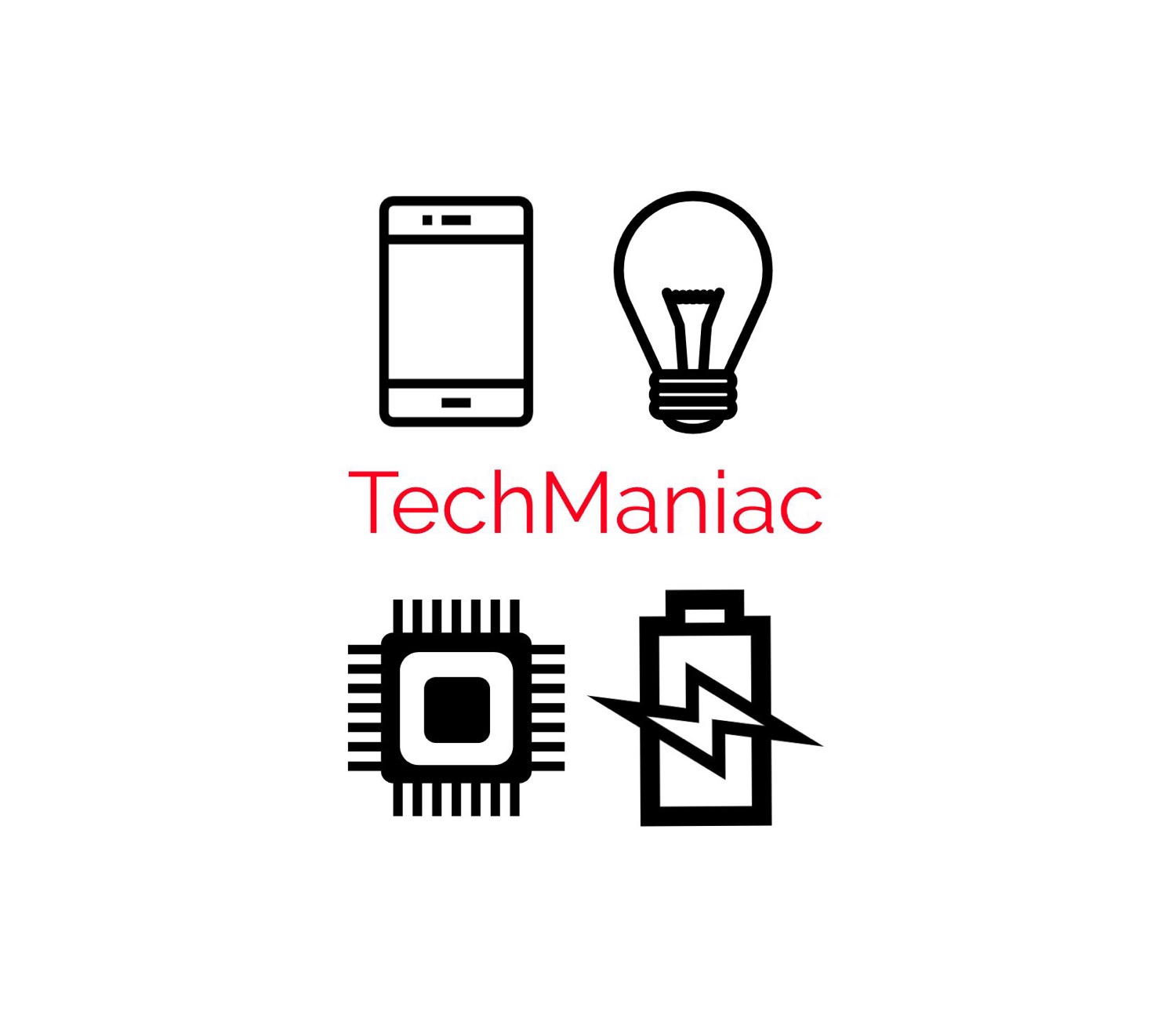
- Aug 15, 2021
- 2 min read
Use images if your message is longer than 280 characters:
Twitter limits you to only a maximum of 280 characters and that can be annoying at times. If you would like to have a message longer than 280 characters simply take a screenshot of your note and add it to your tweet. Now people can click on that image and simply read it without having a massive thread.

Credit: PageTrafficBuzz
Have an eye-catching profile picture:
One of the first things people do when they decide to follow you is they normally have a quick look at your profile and sometimes your bio. So having a good profile picture will make you stand out.
Use a high-quality image
Be professional
Make it match your brand
Read this article on how to make your profile picture look 10x better for a better idea - How to make your profile picture look 10x better

Tweeting at the right time.
Tweeting at the right time is very important with your tweet engagement. Generally, a tweet earns around 70% - 75% of its total engagement in the first three hours after publishing your tweet. So, posting your tweet at the right time will hopefully get more engagement than posting whenever.
According to Hubspot, “the best time to Tweet is from noon to 3 pm or later at 5 pm, This coincides with the lunchtime catch-up, afternoon slump and the time people are on the commute home”.
Twitter Shortcuts
We, humans, love to save time, so here are some amazing keyboard shortcuts you should definitely try, and maybe show your friends.

Credit: VentureBeat
Use the right image!
Using the right image could be difficult but your best choice is a landscape image (2:1 dimension)

Credit: Mediamodifier
About the Author:
Bradley - TechManiac is a tech enthusiast who writes and makes videos about tech.
Youtube: youtube.com/c/techmaniac11
Twitter: twitter.com/techmaniac11
Instagram: instagram.com/techmaniac11

















Comments