Windows 11: What to expect and everything we know!
- TechManiac - Bradley
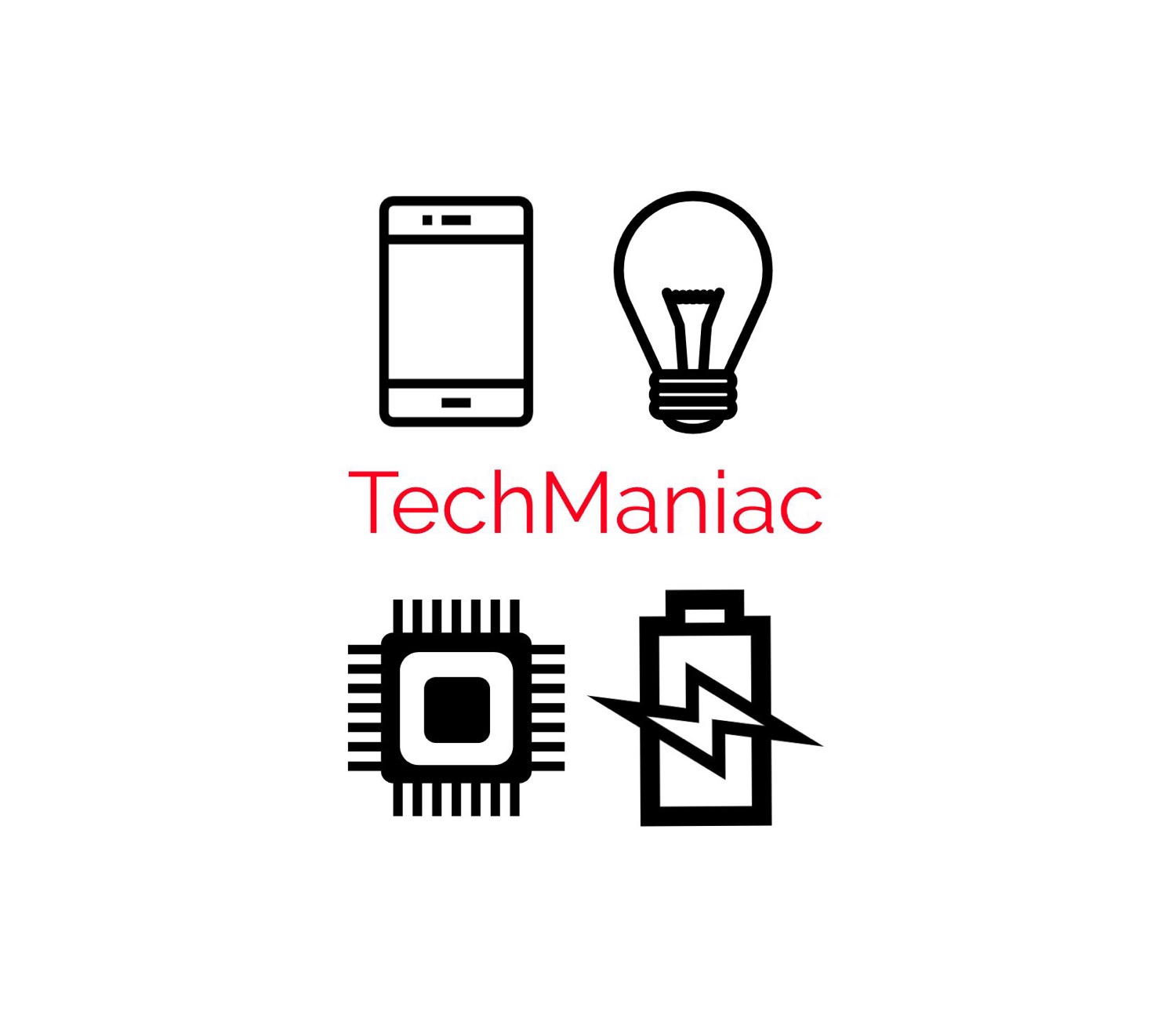
- Jun 6, 2021
- 3 min read
Updated: Aug 12, 2021
Microsoft is set to launch windows 11 at the June 24th event. This is going to be a huge update, so let's see what we are expected to see.

(Credit VHerald.com)
The Windows 11 Update is something PC users have dreamed of for years ever since Microsoft announced after the Windows 10 release in July 2015 that it would be the final version of the Windows operating system as we know it, and that it will be constantly updated with new features as time goes by. But for legacy Windows users and tech guys like me, a new Windows version would be a great addition to the Microsoft family. It doesn’t even have to replace Windows 10. If you look at Windows 8.1. Released in 2013, it’s a flawed OS in many ways but it is still supported by Microsoft. Windows 8.1 still works perfectly to this day and will for many years to come, so it goes to show that Windows 10 could be the same – not the newest but still working perfectly fine.
Without further ado, let’s get into what we know so far about Windows 11, whether it is real, and what we can expect feature-wise?
1. What is it actually called?
Although there is no name yet for this version, a codename Microsoft has been using for months is “Windows 10 Sun Valley”. So, if you are looking for more information on the upcoming update, that’s what you need to look up. This could mean that this hyped-up new version of Windows is simply a Windows 10 major feature update, which would be quite a shame. It seems unlikely that this is the case though since many Microsoft developers have been raving on about its June 24th launch for weeks now, as well as clues in photos from Microsoft showing little 11’s. According to Microsoft’s current naming style, if it were to be a Windows 10 update, it would most likely be simply called either Windows on its own, or Windows 10 21H2. If it was Windows 11, we wouldn’t really know what it could be called – possibly just Windows 11 2106? Whatever it will be called, I will refer to it as Windows 11 for the rest of this post.

(Credit Microsoft)
2. Fluent Design Features
Microsoft unveiled its Fluent Design system in 2017, but we are yet to see much of it so far in Windows 10. It would have to be a major focus for Microsoft for some time, so we should be seeing it in Windows 11, or Windows 10 21H2.
This includes things like: “Light, Depth, Motion, Material, and Scale.” According to Microsoft.

(Credit Microsoft)
3. Windows Store
The Microsoft/Windows Store is something that Microsoft has been working on in recent months, modifying it completely from the ground up. They are expected to completely remove a royalty cut from sales, meaning they will take 0% from developers in their store, likely making things cheaper for consumers like you and me. They are also redesigning it to make it more user-friendly with rounded corners, fluent design elements, better implemented dark mode, and a whole variety of new things. They are also expected to allow developers to submit any Windows application, not just Universal (UWP) Apps to the store. This means things like Adobe Creative Cloud, Google Chrome, Firefox, and anything else you can think of that is on your computer. This means that once approved by Microsoft, there will be a ton more variety of applications and programs on the store in Windows 11.

4. More Visual Changes
Microsoft is expected to completely change the visual style of Windows 11 compared to Windows 10. The action centre, although useful and not flawed, is expected to receive a visual overhaul. The taskbar is expected to look a little bit taller, with brand new icons, and a start menu is meant to be separated from the side of the screen with rounded corners – similar to Windows 10X.

(Credit Microsoft)
Authors - Bradley and Edan
Article by Bradley from TechManiac!


















Comments