Windows 11 is Here!
- Arka Mukherjee
- Jun 20, 2021
- 4 min read

Windows 11 and its solid home screen
There were solid leaks and rumours, that Microsoft has posted a retirement date for Windows 10, and they are going to have an event to showcase the next big thing in Windows on June 24th.

Windows 10 retirement date as posted on
the official website

Microsoft's June 24th event
But, a developers' build of Windows 11 got leaked pre-declaration. It is called "Version Dev" and has build version 21996.1. We are going to cover this leaked build in this blog post. TL;DR: it has some dope features, coupled with a few letdowns for veteran Windows fans.

New Taskbar!
Windows 11 comes with a new and redesigned taskbar, and it looks like Mac OS 11 Big Sur. But, the new middle-aligned looks dope. And, as they say, creativity doesn't lay in how good you can make new things, but how good you can bring together the already existing good things.
The new middle-aligned taskbar makes Windows more relevant for modern ultra-wide monitors, making workflow easier and faster. But veteran Windows users are going to miss the iconic bottom-left start icon.

New Start Menu!
Coupled with the taskbar redesign, we also have a new start menu. And this new design is a lot better than Windows 10's Start Menu.

The new Start Menu shows off Windows 11's new theme of solid colours and rounded corners. It's in contrast to Windows 10's stock semi-transparent backgrounds and squared corners.
New Task View!
Windows 11 also comes with a new Task View, and it has been over-simplified for no reason. Windows 10's task view was more robust, along with some solid animations. But, Windows 11 follows the blunt route.

The new Task View is clean, with no unnecessary clutters when no programs are open. But Windows 10 had a more mechanical approach to it.
New News Panel!
Of all the new features in the redesign, the new News Panel is the best. It is pinned in the taskbar by default. Upon click, it reveals the entire news panel in the left half of the screen, by default. The clean look of the news panel, along with the minimalist colour palette looks more than dope.

The new like and emoji reaction buttons are like those which we already see in Skype messenger. It's nice to see some consistency there.
Window Redesign
Just like any Windows generation update, Windows 11 has a new window style. They are cuboid and promote a solid colour interface. The overall design is based on cleaning up the clutter caused by Windows 10's window design rather than innovating something new.

New Icons!
For the final icing on the cake, Windows 11 comes with new icons for a few programs. And surprisingly, a few of them are turned up versions of the Windows 10 logos. With the trend of simplifying logos among all companies, this is an unprecedented step from Microsoft. And customers will like this.

One prime example is the Settings logo. In Windows 10, it was a simple geometry art showing a gear.

But, the Windows 11 logo is a turned-up version of the original logo, adding a lot more details. We see a blue circle in the middle, which is surrounded by gear. Both of these have gradient colours.
New Sound Effects!
Windows 11 packs some new sound effects, and just like the new logos, they sound like Windows 10 sound effects, redone. The new sound effects sound better and less harsh than Windows 10 sounds. Everything else is just the same. Probably Microsoft hired a remixer in place of a composer this time.
The new remixed sound effects of Windows 11
New Wallpapers!
Windows 11 comes with some stunning wallpapers. And, for the first time ever, Windows has given wallpapers that users would love using.
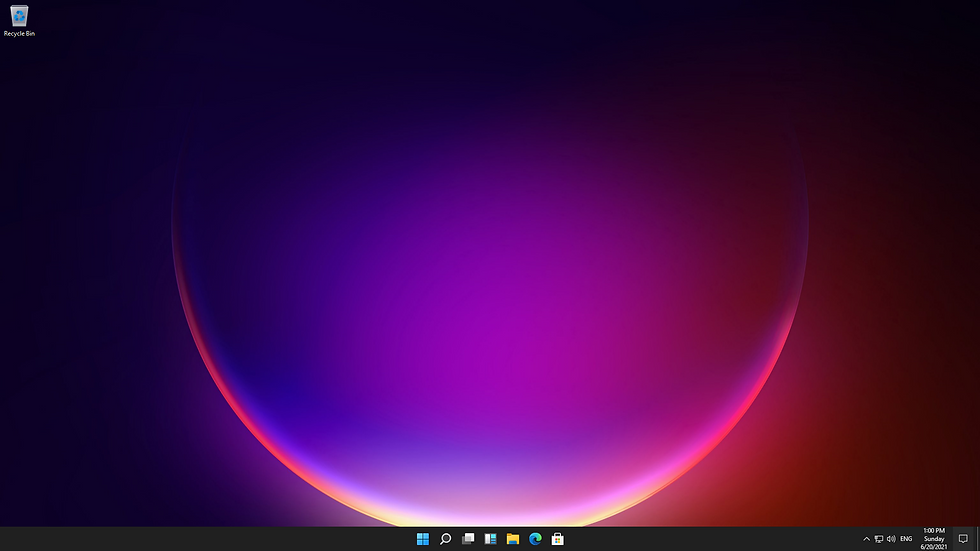




Dope Dark Mode!
Windows 11 comes with a new Dark Theme. This is something new. The Dark Theme packs its own dark wallpaper, along with the dark taskbar and windows that it comes along with. And the dark wallpaper is a piece of art.

Compatibility and System Requirements
There have been no official declarations from Microsoft, so we will try to base it on our findings.
This new version needs at least TPM 2.0.
Now, what is TPM? It’s a Trusted Platform Module. It is designed to provide hardware-based, security-related functions. And, it was made compulsory in 2016. Lots of older machines don’t have TPM 2.0 and Windows 11 won’t work on them.
As a notebook on which we tested Windows 11 compatibility didn’t have TPM 2.0, Windows 11 didn’t get installed in the first place.
Moving over to system requirements, we tried a VM with three cores dedicated to it along with 5000 MB of memory and hard drive storage. And the experience was laggy and slow.
But, when we allotted four CPU cores along with 8GB of RAM to the VM, the performance was buttery smooth. So, we are expecting a bare minimum of quad-core CPUs and 8GB RAM to run Windows 11 smoothly.
SSD storage will still not be mandatory, but it decreases boot times significantly.
Final Thoughts
Windows 11 is official. And although it is more of a visual overhaul, Microsoft made it a Windows generation for no reason. Most of the stuff feels and works like Windows 10. So, it is better to call it Windows 10.5. A transition from Windows 10 into the next big thing in the Windows operating system. The wallpapers are dope, the start menu and news panel is dope. But, it pretty much ends there. Everything other than window redesign and icon redesign is just the same. And Windows kind of gave up its originality in having the Start button to the bottom left. They have been doing that for so long at this point. Why does Microsoft have to look like the other operating system? We like how Windows 10 looks already.
We are pumped for some of its features, while some new concepts are big letdowns.
At the end of the day, this is not the official build from Microsoft. It is a “Version Dev”, whatever that is supposed to mean. We are Iooking forward to the June 24th event of Microsoft, where we will have the official statement from them, and probably a Windows 11 beta.
Watch the full video review here:


















Comments