WWDC Recap!
- Nimrat Khalsa
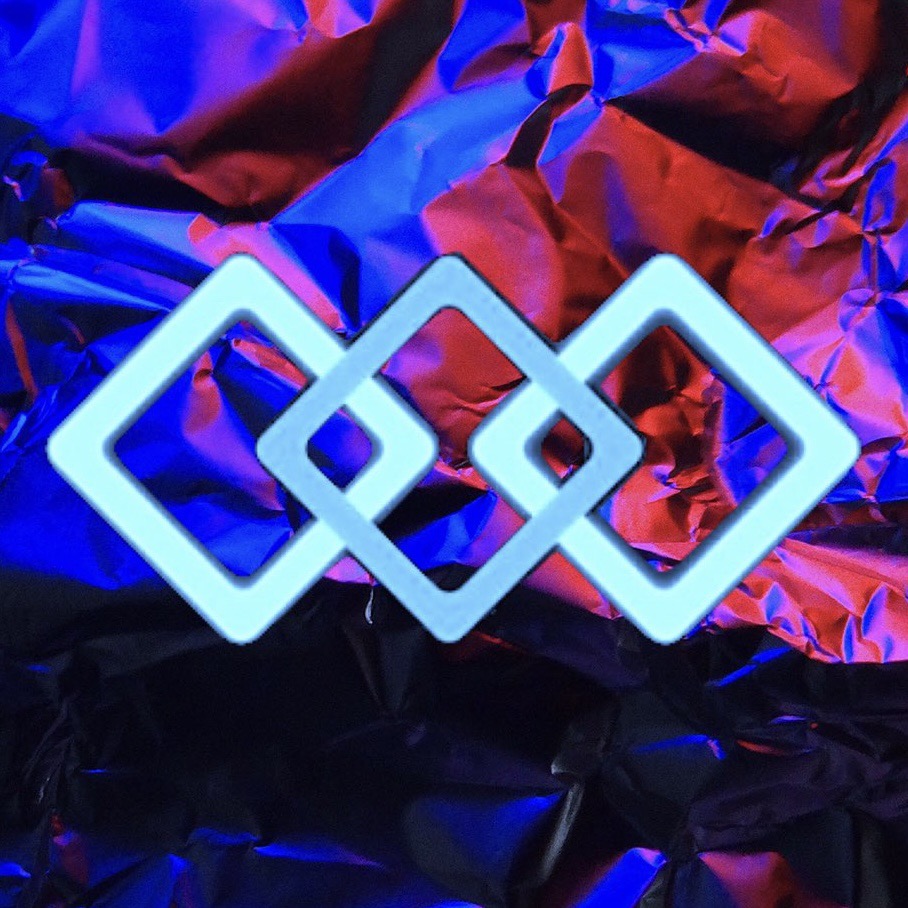
- Jun 8, 2021
- 5 min read
Apple started off with a funny video relating with developers and how they plan to make their apps. It was an amazing experience! This was the funniest intro ever to dub dub period.

And then entered Tim Cook, in front of a large audience, but here’s the best part. He’s talking to little Memojis!

Talking about the first software, iOS!

Updates to FaceTime:
iOS 15 introduces spatial audio to FaceTime. People will sound like their voice is coming from the direction where they actually are.
Better optimisation with microphones. It’ll help in bringing more clarity and more noise reduction.
Grid view: Now you can talk to your friends in grid view, which looks much better than the normal view in FaceTime!
Portrait mode: Now, FaceTime will have support for portrait mode, more clear video!
FaceTime links: it’s like google meet, they can be attended by android users too, using a browser.
FaceTime on iOS 15 also introduces SharePlay which is basically sharing your screen, as well as sharing your music and movies etc!
Updates to Safari:
iOS 15 has got a massive safari update and looks better than ever! Here’s a clip to show how beautiful it looks.
Updates to iMessage:
Collage designs: multiple images sent will be stored as an interactive collage which looks unique and beautiful.
If someone send a song or an article on iMessage, it’ll be saved and stored on the Apple Music app and news app!
Updates to notifications:
New Notification Centre: a better and more personal view with notifications summary! They are ordered by relevance and personal messages are not stored so that you don’t miss an important message.
Do not disturb has been improved with Focus.

Focus:
The user can chose what he wants to focus on at a particular time, helping in being more productive
Automatically sets up in other devices to reduce disturbance.
Photos updates:
Photos search in spotlight. You can search for locations, people, text or even scenes just through spotlight search.
Memories: iOS 15 introduces Apple Music into memories. Animated title cards are now possible with photos memories, and they are paced to the beat of the music! You can also adjust the pacing of the beat if you want to with just a tap.
Text capture: Similar to google lens but much much better! Live text understands 7 languages, and can transcribe with speed!
Updates to wallet, weather and maps:
iOS 15 brings Identity cards to apple wallet. Encrypted and safely stored. You can use these in select US locations in airports in early stages.
Weather app gets a redesigned layout. More better graphics to understand conditions easier. The animated backgrounds are now even better.

Maps gets a weather update too! You can check your weather index right in the app. More details on maps using elevation, road colours and labels. There’s also a night time mode which looks amazing. Navigation mode is much better using labels and 3D view.
Maps now also uses Augmented Reality for better navigation through walk.

Updates to AirPods:
Conversation boost: this helps people with hearing problems, makes it easier to hear!
Announce notifications: Siri will automatically deliver notifications to you when you’re not alongside your iPhone.
Better way to find AirPods. Similar to AirTags software!
Spatial audio is now supported on tvOS as well as macOS!
That’s it for iOS. Moving to the next announcement, iPadOS!

Updates to widgets:
Widgets can be placed among the apps now. A new find my widget, Game Center widget along with a great looking contacts widget are introduced!
App Library is now on iPad. And it looks wonderful. And it is always accessible, no matter what page you’re on.
Updates to multitasking:
Multitasking menu: accessible from the top of the screen, you can use split view as well as slide over with a single tap!
The shelf: it gives you access to all the open windows easily.
Updates to notes:
Mentions: you can now mention people in a note so that they can check it out easily.
New changes are easily highlighted. You can now add tags to notes as well!
Quick Note: Fast and easy way to take a note. It’s a small section to jot down a quick note!
Updates to Swift Playgrounds
You can now build apps on iPad. It’s like a miniaturised version of Xcode.
Not only can you use the entire Swift Code libraries, you can also natively test the app on the iPad.
Updates to Privacy:

Apple believes in protecting one’s privacy and providing one the freedom to chose what tracks them and what doesn’t. Now, IP address will be hidden from trackers. App privacy report will help you understand how apps treat your privacy.
Updates to Siri:
Siri now supports more natural voices, and is much faster now. Siri is now accessible to more than 600 million devices. It also processes speech on the device itself, cementing Apple's stance on Privacy.
Updates to iCloud:
Account recovery: You can add the people you trust to a recovery contact list so that you can recover your account easily and quickly.
iCloud+: A new subscription system, with no hike in privacy. It includes a new feature called relay. It also adds support to connect multiple cctv cameras with ease.
Next up, watchOS.

A new mindfulness app, which will allow you to reduce stress and focus more.
watchOS 8 has a new portraits watch face, and it looks amazing. You can also share photos using message and mail directly from your watch. Appel watch now supports gifs too!


Updates to HomeKit:

You can now tap your iPhone or Apple Watch to unlock your smart door.
You can now ask Siri to play something on your Apple TV directly!
For all of you: it is basically profiles for different users
Now you can connect multiple HomePod Minis to your Apple TV.
Voice recognition is coming to all countries where the HomePod mini is available!
Home app gets greatly improved on Apple Watch.
Now, let’s hop onto macOS:

The new version of macOS is called macOS Monterey! It supports all the FaceTime updates that iOS 15 and iPadOS 15 have, along with Focus.
Updates to continuity:

Universal Control: You can now use a single mouse and keyboard to control your Mac and iPad! It’s speedy and smooth! It works with multiple devices.
Airplay: macOS now supports airplay!
Updates to Automations:

Siri Shortcuts get a massive update as it gets introduced to MacOS. You can use automations, customised Shortcuts or even built in Shortcuts easily with a single click!
You can also import Automator Shortcuts to Siri Shortcuts
Automator is being phased out and support will slowly be pulled back from it.
Updates to safari:

Safari gets a huge update with a great looking tab-design! Everything has been thought out so well and it is very space efficient! Everything is easily accessible from the the home page, and safari is on it's way to become people's first choice browser!
Article By: Nimrat Khalsa


















Comments